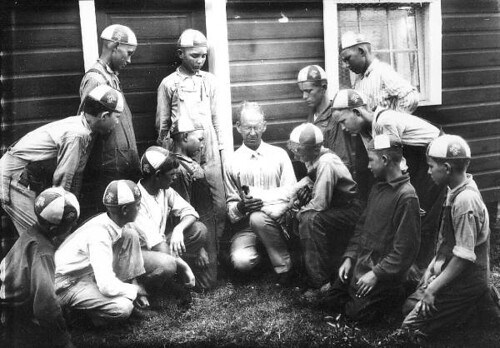-->
Flow is a term coined by
Csikszentmihalyi (1975) to refer to a mental state experienced during
challenging activities in a comfortable zone between "anxiety" and
"boredom,".
As a high school Spanish teacher, I truly believe that
real-world communication could be supported by the use of computer games and
facilitate intrinsic motivation in language learners.
While I would be willing to
experiment and introduce and differentiate (a word from the good old days) my
instruction, I do agree that it is not clear to what extent computer games are
needed to benefit overall student motivation, or if overreliance on computer
games would actually be detrimental to student motivation, as mentioned in the above mentioned article by Franciosi.
I feel that the integration
of gaming in the classroom could be an excessive tool that may not be worth
using because of the risks involved. Gaming in the classroom, or out of the classroom for that matter, could be time consuming, and expensiv.
1.
A definition of gamification- typically involves applying game
design thinking to non-game applications to make them more fun and engaging.
Gamification has been called one of the most important trends
in technology by several industry experts. Gamification can potentially be
applied to any industry and almost anything to create fun and engaging
experiences, converting users into players.
2. A rational
for using games for language learning- I truly believe that real-world communication could be
supported by the use of computer games and facilitate intrinsic motivation in
language learners. Gaming can ease language learning anxiety and provide "edutainment" in the classroom. I see gamification as a tool, like any other, that can enhance and facilitate the learning process.
4. I played this
game, forst without a walkthrough script because I didn’t know what that was!
Then once I figured out how to follow the walkthrough, it was interesting
manipulating the game screen, and then my 6 year old wanted to play it as I
read the walkthrough to her.
5. Language
learning objectives:
· I immediately saw the “walkthrough script as a
way to re-inforce commands and prepositions for teaching Spanish to my
sophomores.
· Students
would collaborate in pairs to translate the walkthrough and succeed in the
game.
· Reading,
listening, and communicative skills would be enhanced through the reading of
the script in pairs.
6. How
the students would be actively involved- Students would collaborate in pairs to
translate the walkthrough from Spanish to English and succeed in the game.
7. The
role/activity of the teacher would be to put students into functioning pairs,
and assign computers. Only one computer would be needed per pair, because the
walkthrough would be printed out on paper in Spanish.
8. A
walkthrough translated into Spanish would be provided upon starting the game.
9. Images
from the game would be used as vocabulary reinforcements. For example, items in the home: clock,
fireplace, window, table, etc.
10. What
ways you could I assess whether the learning objectives had been met?
· Simple
observation of the class participation
· Observing
if the participant’s monster turns to stone.
· Measuring
length of time to achieve success
· End of
game reflection and class discussion about key prepositional phrases,
vocabulary and commands that were used in the walkthrough script. Discussion
could be verbal or written as a close-out activity.